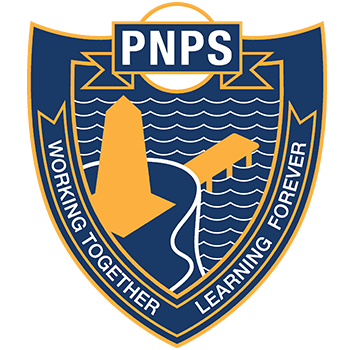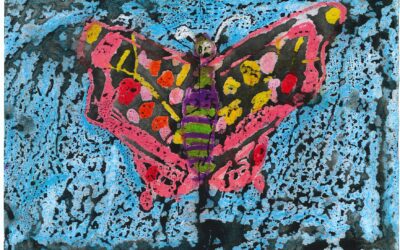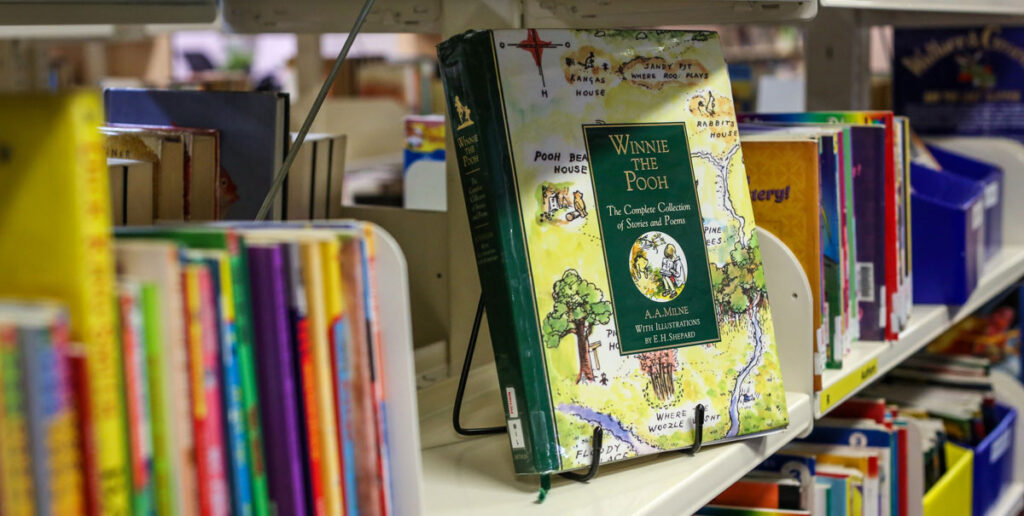
by Tina Jackson – Resource Centre Manager
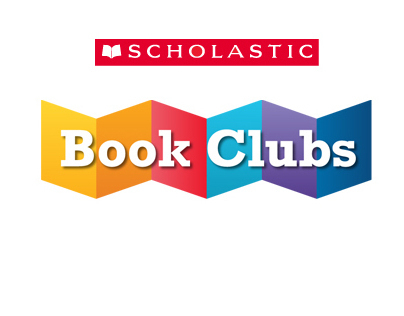
Book Club is an excellent way to access exciting and affordable books that foster building independent reading skills at home, with the added benefit of supporting the school in raising Scholastic credits and resources that the school can then use to support students learning in the classroom.
At Port Noarlunga Primary School we continue to focus on our environmental impact and endeavour to be as sustainable as possible. Part of this has lead us to taking our Scholastic Book Club orders online to save sending home 300+ catalogues twice a term. To ensure we don’t miss those great Book Club special buys we have provided details below of how to create an online Book Club profile and purchase online.
Creating Your Online Profile
Start by visiting the website below to create your child’s own personal Book Club profile.
Book Club – Parents | Scholastic Australia
- Click the ‘Place Your Order’ Button
- Underneath the ‘Logon’ button, click Register
- Enter your details (Name, password, email and phone #)
- Click ‘Add Child’ and enter both your child’s details and the details of the school. Don’t forget both the class and teacher details so that items purchased will be sent to the correct class teacher.
- Click ‘Submit’ and you have created your child’s Book Club profile.
Now that you have a profile created, look out for each new issue of the Scholastic Book Club catalogue posted on Class Dojo and the School Website. By then logging back in with the relevant book number or reference number, you are able to easily place each purchase online that will be delivered directly to school.
Thanks so much for your support and happy reading!